Organize your brand images like a pro to save time posting online
I’m all about tricks and hacks to make my life easier; which is why I’m sharing these four steps to organize your brand images like a pro to save time posting online
As small business owners our to-do list never ends. We’re busy creating content, marketing. building relationships, doing admin work and ALL the other things that come along with this journey.
We’re all looking to save time and increase productivity in our business so we can work smarter not harder and this is where systems and processes come in.
Step 1. Upload your photos to Dropbox or Google Drive
Upload your photos to a drive where you can access your images from all devices and create a file system. Having access to your images from all devices will in itself save you so much time because I don’t know about you but I’ve had to email myself pictures from my desktop just to access them on my phone (not my finest moments LOL).
Step 2. Write down your main image categories
Think of this like your content pillars for your business. This is where you’ll create a file system and how you want to categorize your branding images once you’ve uploaded them to an online drive.
Example:
- Headshots
- behind the scenes
- Lifestyle
- Product images
Step 3. Separate your high resolution images from your web sized images
What’s the difference?
High resolution images are used for printing. These images are pretty large and you likely won’t need them for web use because it’s just overkill.
Web sized images are used for all things online related. Use these for your social media posts and for your website.
Step. 4. Create your filing system for your brand images
Now it time to take action! Go back to step 2 for reference and start organizing your images into different categories so you can quickly find them. It might look something like this ↓
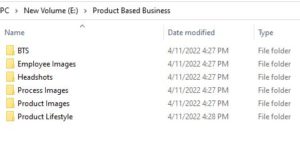
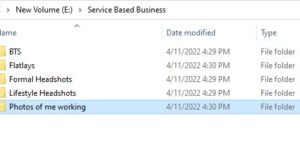
And your done! Now you’ve got a process in place to organize your branding photos and a quick easy to access system to save you time and increase productivity! Ready to create engaging content on social? Head HERE
If you found this article helpful I’d love to connect with you on Instagram!

Are you ready to take your business to the next level and book your own personal branding photography photoshoot?
I’d be honored to collaborate with you and create intentional marketing images to help you grow your business!!
Click HERE to book a complimentary discovery call to see how brand photography can support your business. Located in Tampa, Florida but ready to travel!
Xoxo chat soon!
View comments
+ Leave a comment